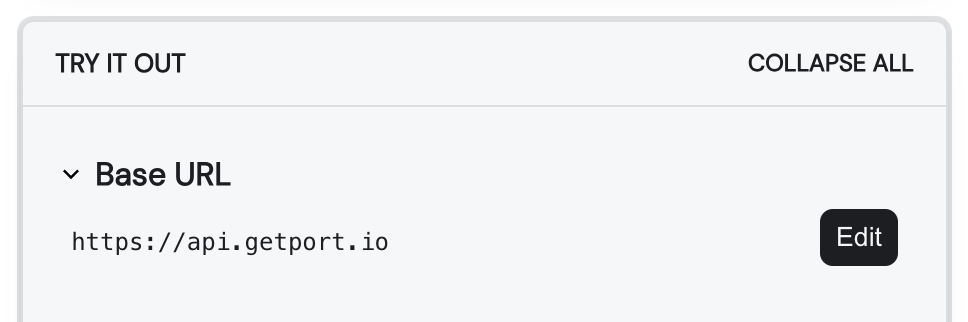Port API


Introduction
This API is documented in the OpenAPI format and provides programmatic access to Port and its components.
The API describes the various routes available for use, and can be used directly from the browser by using the Send API Request button on the right side of each route's page.
Port is API-first, meaning that this API allows you to achieve any and all of its functionalities.
You can read from and write to your software catalog, execute & interact with your self-service actions, fetch & update your scorecards, and much more.
Authentication
To use the API, you need to obtain an API token from your Port application:
-
Go to your Port application, click on the
...button in the top right corner, and selectCredentials. -
Click on the
Generate API tokenbutton, and copy the generated token.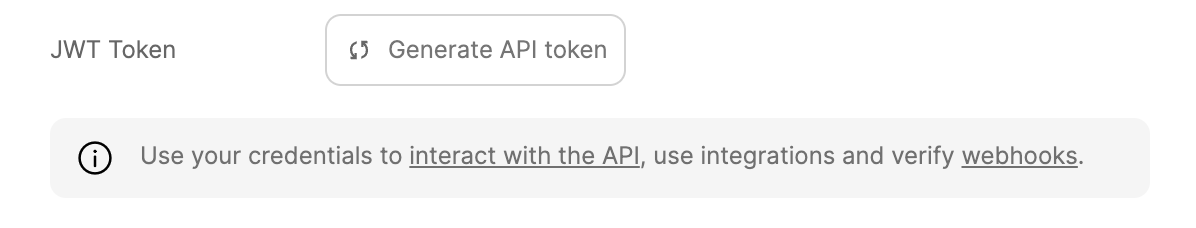
An API token is valid for 3 hours, after which you will need to generate a new one.
Size limit
The body of all requests is limited to 1 MiB.
Using the API from the browser
Each route in the API documentation has a Request panel on the right side.
- In the
bearerfield, paste the API token you obtained from your Port application. - Under
Parameters, fill in your desired values. - Under
Body, you can edit the request body freely and change the parameter values as you wish.
Once you're ready, click the Send API Request button to execute the request, the response will be displayed below.
Alternatively, you can use the panel in the top right to copy a snippet in your desired language to use in your application. Note that these snippets will be updated with the values you filled in the Request panel.
Regions
Port's API is available in two regions:
- Europe:
https://api.getport.io - United States:
https://api.us.getport.io
When using the API from the browser, you can switch between regions using the dropdown in the Try it out panel, by hovering over the Base URL field and clicking on Edit: